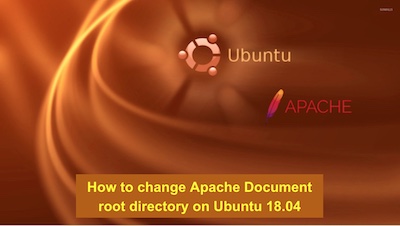
To modify the root folder in Apache, you would need to make changes to two files basically. We will first start by modifying the file /etc/apache2/apache2.conf.
Run the command :
sudo vim /etc/apache2/apache2.conf
Or using your favorite editor.
Read: How to install Apache web server on Ubuntu
Now that the file is in edit mode, look up the command : DocumentRoot
This indicates the directory where all requests will be handled and documents read.
Go ahead and replace the line which starts with DocumentRoot with :
DocumentRoot [your_target_directory]
You would need to ensure that there is no permission issue so that Apache can access your folder in read/write modes.
Now do the same procedure above for the file :
/etc/apache2/sites-enabled/000-default
Finally, save the files and restart Apache using the command:
systemctl restart apache2
This is the directory from which Apache will read the contents that the visitor will access over browser.
Read: How to use systemd to troubleshoot Linux problems
If you like the content, we would appreciate your support by buying us a coffee. Thank you so much for your visit and support.




0 comments:
Post a Comment