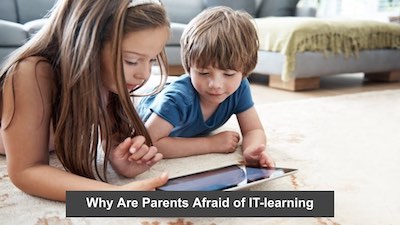
By Jean Hartley – It is difficult not to notice the influence of IT technologies on us. At the same time, parents habitually teach children about sports and music, not paying attention to digital skills.
In this article we will tell you why parents are still afraid of children’s IT-learning and how to cope with it.
Fear 1: Don’t trust computers
What parents think
Parents fear computers and the Internet at the same time. Often they lack computer literacy and this prevents them from understanding what the child does. Parents know how to work with mail, create presentations, but when the child plays games, he goes into a world where adults don’t understand anything at all.
Besides, we hear stories about children’s computer addiction and game addiction. Parents are scared – they don’t trust the computer, they are not confident in their child’s actions and they can’t relax.
Read: How Computers Help Students in Their Studies
What’s really going on
Of course, the computer and the Internet are not completely safe. If a child consumes age-inappropriate content, it can harm them. It’s also possible to run into dangerous people online and, for example, give away bank card information to criminals.
But in general, working at a computer is useful:
- It helps broaden your horizons – now a child of seven can learn more about the world than an adult.
- A child on the computer develops critical thinking. He faces a lot of information from different sources – he has to think, analyze, form an opinion about what he saw or read.
- You learn to read and even write faster at the computer – there’s too much information on the screen you want to understand. Of course, this happens faster if the child learns from the computer, not just plays the same type of games.
What to do
To be sure that children are not threatened by anything on the Internet, you need to understand what’s going on yourself. Ask your children to show you their favorite sites and games they like. This way you will know your child’s interests and learn new terms.
Let your child become your teacher – suggest useful programs and teach how to use them. He will feel more confident and you will understand his interests better.
To ensure safety on the Internet for younger students, it is worth monitoring what he looks and reads on the Internet, or set up a “parental control”. It is more important to establish a warm and trusting relationship with a teenager, so that the child can come for help if he or she does something wrong on the Internet.
Read: Why business education is a good option for high school students
Fear 2. Do not understand how to ensure a stable future for the child
What Parents Think
Parents still choose the usual ways: chess, sports clubs, music schools instead of computer or digital literacy training. These are safe options that definitely won’t hurt and will be useful, but not the fact that they will help build a career in the future.
What’s really going on
The future is unstable, but you shouldn’t be afraid of it – you need to develop flexibility now. You can’t put off dreams for the future and think that you’ll have time for everything after college, when the employer comes and pays you money. It is necessary to change this paradigm – a child who is now developing a game and uploading it to the store may not wait for the future, all this is happening to him now.
What to do
First, figure out what digital skills are. Digital skills are broader than professions – they help you understand how to use technology to solve different kinds of problems. People used to build computers to go into space. Now technology is coming everywhere, like working remotely in agriculture.
The world needs people who understand how to bring technology into areas where it does not yet exist.
That’s where all the innovation is happening: the big money is rolling in, new jobs are opening up.
In addition, digital skills open up the world to children – they are free to change careers, live in any country, communicate with cool people and earn at least above average wages. Digital skills become the new English and help them communicate with the whole world.
Secondly, it is important to understand: in the future it is not enough to be a consumer of content. By reading forums and playing games, a child takes advantage of other people’s dreams. Now children as young as 12 years old are able to create their own content and do it for the whole world. If a child decides to blog or create games, don’t stop them.
Fear 3. Analytical skills are not about my child
What Parents Think
Adults don’t always realize that digital skills aren’t just for techies. They think that only mathematicians and engineers need programming. If a child is interested in ballet, biology or architecture, it’s unlikely he or she will need to learn digital technology.
What’s really going on
Digital skills help a child with any interest learn new tools with which to get to the next level in his professional field. Let him learn different courses, do different projects and make a lot of mistakes. This is how kids understand that even at a young age they can have an impact on the world. This gives children more opportunities than their parents have now.
What to do
If your child is interested in a particular area, learn together how digital technology is used in that area. They are used everywhere: special programs help athletes monitor heart rate and blood oxygen levels, artists use graphics editors to do their best, and biologists use neural networks. And your child is likely to use mobile apps on topics that interest him or her.
Imagine together with your child what his website could be like, what mobile applications he could make to tell the whole world about his interest. Suggest different options – your child might like to create games about pirates or the laws of physics, develop 3D models of insects or dream homes. This will help you and your child see how digital skills are useful to everyone, no matter what they’re doing.
Fear 4. Can’t evaluate the result
What parents think
Seniors can’t appreciate the outcome a child achieves in an IT course.
- Firstly, most parents didn’t go to computer classes when they were kids, they don’t have that kind of experience and don’t understand what the benefits and fun might be.
- Secondly, it is difficult for a non-professional to see the result that a child gets in two or three months of training.
- Thirdly, junior high school students in courses often learn to program in the game environments Minecraft and Roblox, and it seems to parents that they just play at the computer, as before.
What’s really going on
On the one hand, a child achieves results only if he studies for a long time. Over six months of training, he masters programming languages at an increasingly higher level, he manages to create games that can surprise his parents and peers, he becomes more rational and independent, he sees the connection between the real world and the digital world.
On the other hand, the result can be seen earlier. But for this, parents need to be present in classroom, come to the children’s presentations, ask to talk about what the child learns in classroom.
What to do
Ask your child to tell you about his or her progress, but be prepared to be confronted with unfamiliar terms. Although this can be helpful too – ask for an explanation of the terms, you can even take a little exam.
If your child is already taking classes and learning new things, feel free to try out the games he’s developing. Ask him to design a website for you, if he is interested in this direction. Be a serious customer – draw up the terms of reference, set a deadline, you may even come up with some kind of remuneration.
If your child calls you for a presentation of your project, don’t say no. That way you’ll understand the results of his studies, and he’ll be pleased that he’s defending them in front of important people.
Author’s bio: Jean Hartley is an experienced writer with a Master’s degree in computer sciences. She created over 500 papers for best essay writing service customers. If you need any assistance or questions on the latest changes in higher education, you may ask her for help.
If you like the content, we would appreciate your support by buying us a coffee. Thank you so much for your visit and support.
Original page link
Best Cool Tech Gadgets
Top favorite technology gadgets




0 comments:
Post a Comment